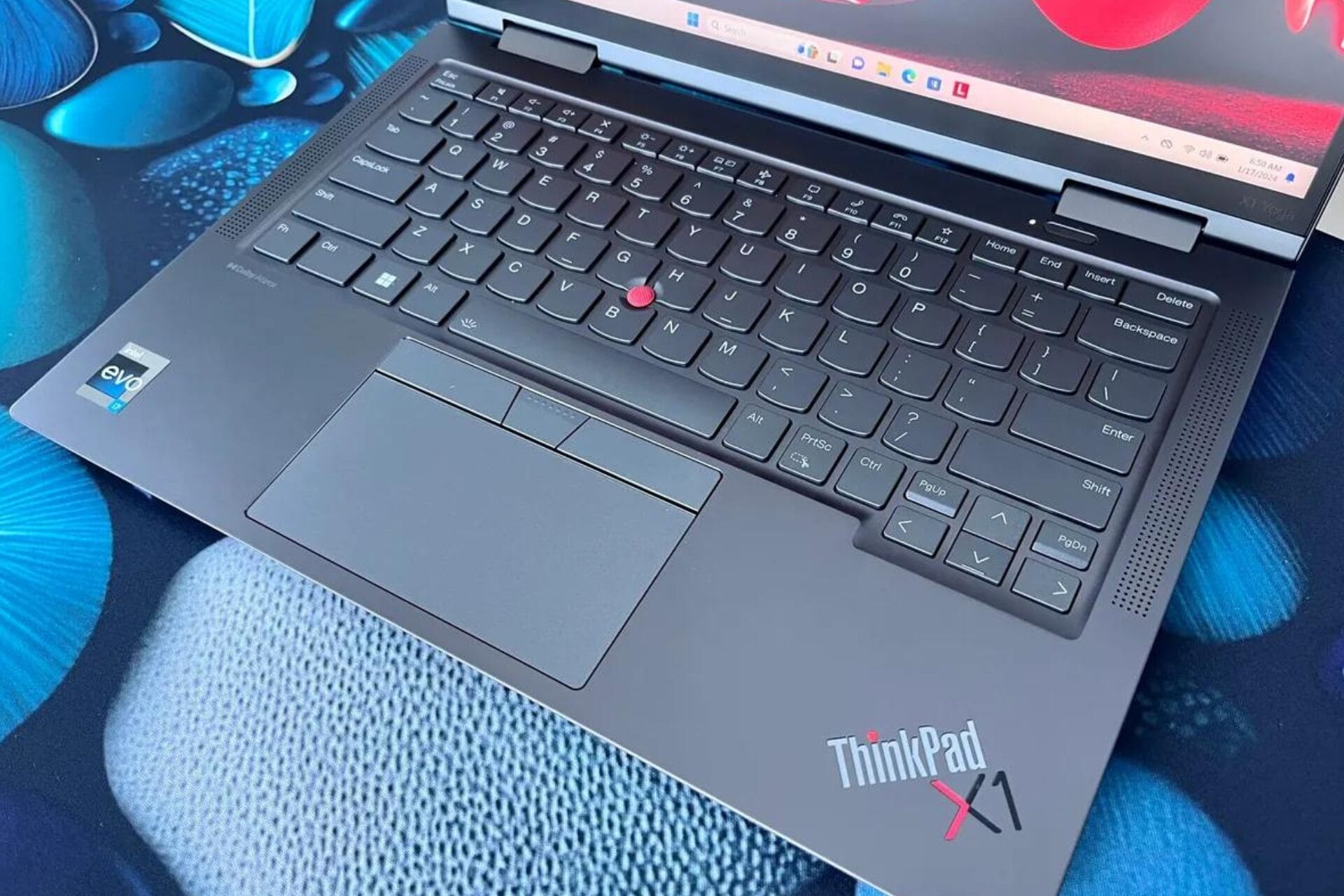The latest Lenovo ThinkPad X1 Yoga Gen 8 is an ideal option for professionals in the corporate world, with its extended battery life, sturdy frame and user-friendly keyboard.
Designed for enterprise users, the Lenovo ThinkPad X1 Yoga Gen 8 is a versatile notebook that can switch between laptop and tablet modes. Its sturdy build makes it perfect for on-the-go use, while its extended battery life ensures you stay connected at all times. Additionally, this device comes equipped with a keyboard that’s resistant to spills – ideal when you’re typing away in coffee shops or other busy environments. Here’s an overview of some fundamental characteristics:
- Ideal for mobile professionals, the X1 Yoga Gen 8 boasts an impressive battery life of more than twelve hours on a single charge.
- The laptop boasts a robust military-grade aluminum chassis, ensuring it can withstand typical wear and tear.
- The typing experience on the X1 Yoga Gen 8 is just as comfortable as expected thanks to its renowned ThinkPad keyboard.
- Although the display is impressive, it may not suit everyone’s needs. For example, the standard version has a 1920×1200 IPS touchscreen that some users may find lacking in clarity. If you require a higher resolution screen, you will have to invest in a pricier setup.
- The comparison between the X1 Yoga Gen 8 and its competitor, the HP Spectre x360 14, reveals the following differences:
- The ThinkPad X1 Yoga Gen 8 boasts an extended battery life, enhanced sturdiness of its chassis and superior security features.
- The HP Spectre x360 14 boasts of a more advanced processor, crisper OLED screen and smoother design.
For individuals seeking a robust, lasting and reliable laptop for business purposes, the Lenovo ThinkPad X1 Yoga Gen 8 is an exceptional choice. However, if your preference lies with advanced processors or high-resolution displays then you may want to explore alternative options such as the HP Spectre x360 14.
Disclaimer
NextNews strives for accurate tech news, but use it with caution - content changes often, external links may be iffy, and technical glitches happen. See full disclaimer for details.